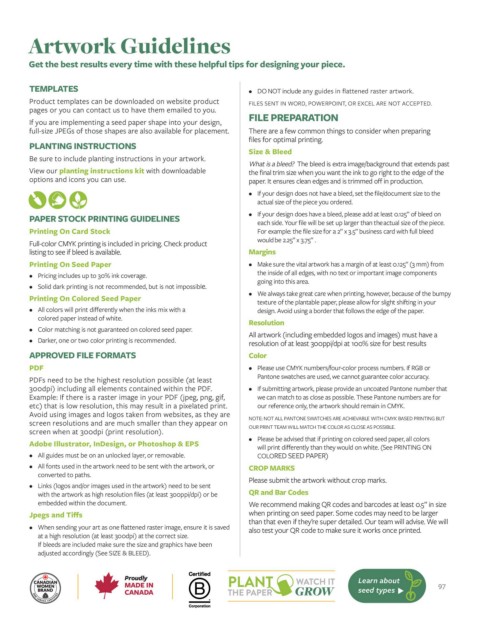Page 97 - Elite Promo Marketing
P. 97
Artwork Guidelines
Get the best results every time with these helpful tips for designing your piece.
TEMPLATES • DO NOT include any guides in flattened raster artwork.
Product templates can be downloaded on website product FILES SENT IN WORD, POWERPOINT, OR EXCEL ARE NOT ACCEPTED.
pages or you can contact us to have them emailed to you.
If you are implementing a seed paper shape into your design, FILE PREPARATION
full-size JPEGs of those shapes are also available for placement. There are a few common things to consider when preparing
files for optimal printing.
PLANTING INSTRUCTIONS Size & Bleed
Be sure to include planting instructions in your artwork. What is a bleed? The bleed is extra image/background that extends past
View our planting instructions kit with downloadable the final trim size when you want the ink to go right to the edge of the
options and icons you can use. paper. It ensures clean edges and is trimmed off in production.
• If your design does not have a bleed, set the file/document size to the
actual size of the piece you ordered.
PAPER STOCK PRINTING GUIDELINES • If your design does have a bleed, please add at least 0.125” of bleed on
each side. Your file will be set up larger than the actual size of the piece.
Printing On Card Stock For example: the file size for a 2” x 3.5” business card with full bleed
Full-color CMYK printing is included in pricing. Check product would be 2.25” x 3.75” .
listing to see if bleed is available. Margins
Printing On Seed Paper • Make sure the vital artwork has a margin of at least 0.125” (3 mm) from
• Pricing includes up to 30% ink coverage. the inside of all edges, with no text or important image components
• Solid dark printing is not recommended, but is not impossible. going into this area.
• We always take great care when printing, however, because of the bumpy
Printing On Colored Seed Paper texture of the plantable paper, please allow for slight shifting in your
• All colors will print differently when the inks mix with a design. Avoid using a border that follows the edge of the paper.
colored paper instead of white. Resolution
• Color matching is not guaranteed on colored seed paper. All artwork (including embedded logos and images) must have a
• Darker, one or two color printing is recommended. resolution of at least 300ppi/dpi at 100% size for best results
APPROVED FILE FORMATS Color
PDF • Please use CMYK numbers/four-color process numbers. If RGB or
PDFs need to be the highest resolution possible (at least Pantone swatches are used, we cannot guarantee color accuracy.
300dpi) including all elements contained within the PDF. • If submitting artwork, please provide an uncoated Pantone number that
Example: If there is a raster image in your PDF (jpeg, png, gif, we can match to as close as possible. These Pantone numbers are for
etc) that is low resolution, this may result in a pixelated print. our reference only, the artwork should remain in CMYK.
Avoid using images and logos taken from websites, as they are
screen resolutions and are much smaller than they appear on NOTE: NOT ALL PANTONE SWATCHES ARE ACHIEVABLE WITH CMYK BASED PRINTING BUT
screen when at 300dpi (print resolution). OUR PRINT TEAM WILL MATCH THE COLOR AS CLOSE AS POSSIBLE.
Adobe Illustrator, InDesign, or Photoshop & EPS • Please be advised that if printing on colored seed paper, all colors
will print differently than they would on white. (See PRINTING ON
• All guides must be on an unlocked layer, or removable. COLORED SEED PAPER)
• All fonts used in the artwork need to be sent with the artwork, or CROP MARKS
converted to paths.
• Links (logos and/or images used in the artwork) need to be sent Please submit the artwork without crop marks.
with the artwork as high resolution files (at least 300ppi/dpi) or be QR and Bar Codes
embedded within the document. We recommend making QR codes and barcodes at least 0.5” in size
Jpegs and Tiffs when printing on seed paper. Some codes may need to be larger
than that even if they’re super detailed. Our team will advise. We will
• When sending your art as one flattened raster image, ensure it is saved also test your QR code to make sure it works once printed.
at a high resolution (at least 300dpi) at the correct size.
If bleeds are included make sure the size and graphics have been
adjusted accordingly (See SIZE & BLEED).
Learn about 97
seed types